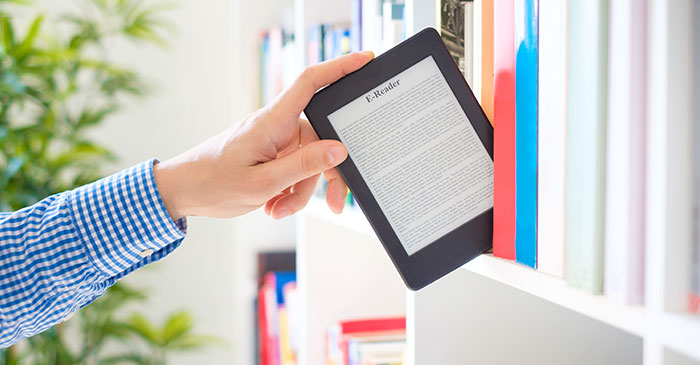The main part of any successful blog is knowing how to write a blog post and how to do proper SEO of the blog post to make sure it ranks higher in Google search results. You can also add the guest post functionality on the blog so that other people can write blog posts for your website. In this blog, you will be educated on how to integrate the website with Google Analytics, connect and run Google ads using AdSense, and create attractive email marketing pop-ups. But first, let’s learn how to start a blog for free and make money.
How to Start A Blog for Free and Make Money
This cheapest way to start a blog (self-hosted) will help you make money.
1. Pick Your Blog Niche
The initial answer to your question about how to start a blog for free and make money is choosing your blog’s niche. The first step to building your website and starting your blog is to decide what the blog will be about. It would be great if you decided on the niche, i.e., the blog’s topic or your website’s focus.
2. Secure a Domain Name
To create any website, you need two basic things, i.e., a domain name and a hosting account. A domain name is simply the URL and name of your website, like google.com. You need to register the domain name so that anyone who wants to visit the website can write the name in the Google bar and land on your website directly.
3. Choose A Reliable Web Hosting
The next important thing is website hosting. Hosting is a server or a computer where your entire website is saved. The hosting server runs 24/7, so anyone can visit the website from any particular place at any given time, and they will be able to see the website as it is running live. Everything from website speed, performance, user experience, search results, Google ranking, and web security is directly and indirectly, related to hosting. WordPress hosting is good and reliable with optimized solutions.
4. Install WordPress
First, you have to make an account and sign-up for web hosting. Please choose a suitable payment package and submit it. Select a platform for your website hosting, preferably WordPress. Enter the primary domain name you want to continue with. After finishing the process, the setup will start installing on the given domain.
5. Connect Your Domain
If you want to know how to start a blog for free and make money, first, you need to understand how to set up web domains and hosting sites. Those who have used an external domain will see an option of ‘Connect Your Domain.’ Click connect and search the domain provider, for example, GoDaddy or NameCheap. You will find the Nameservers you need to change on your domain provider account. Go to the domain provider account and select the domain. Go to manage DNS and add the name servers provided by the hosting site. It usually takes 24 hours to link the domain with the hosting platform.
6. Setting Up the Website
Click on hosting from the hosting site panel, click on dashboard, and edit the website. It will redirect you to your WordPress website dashboard. You can create and manage posts, media, pages, and comments. Click on the appearance, which will show themes for your website. You can go with the default theme or choose and activate any other from the given options.
7. Add Plugins
On the website dashboard, click on the plugin option. You’ll see some already installed and activated plugins for you. Plugins add extra features and functionalities to the website to make it look more enticing and user-friendly. For example, if you want to add a feature for a guest post, you need to install a plugin. Some useful plugins are Akismet Anti-Spam, LiteSpeed Cache, Yoast SEO, and WP Rocket.
8. Customize the Website
Click on the settings tab and change the site title and tagline. Select the time zone and membership. Click on permalink settings and select Post name, as it is the most SEO-friendly permalink structure. Now you have completed all the basic settings for your website. You can customize the following features of your website:
- Home Page
- Blog Post Template
- Blog Archive Pages
- Contact Page
- About Page
Read more: Find Out the Key Difference Between A Website and A Blog
Blog Posts for Google Ranking
Your WordPress blog is now completely ready. Now you have to start creating content for it. But keep in mind that you have the right mindset. Be smart and try to navigate the sea of the internet with organic and unique content because it is not the early 2000s anymore. If you are wondering how to start a blog for free and make money and drive the content for organic traffic, you need to keep the following things in check:
- Keywords
- Blog Formatting
- Content Optimization
Read more: Key Differences Between Blog and Vlog | Blog Vs. Vlog
Promote Your Blog
We have thoroughly answered you on how to start a blog for free and make money. If you are thinking about advertising and promoting your blog, you have to keep the following aspects in mind:
- Building Backlinks: write guest blog posts and create infographics for other bloggers
- On-Page SEO: focus on the correct title, internal links, meta description, headings, and content optimization
Read more:
Make Money by Selling Ads
Do not panic about how to start a blog for free and make money. Before making money from your blog, you need to invest your time and energy in other content because three-fourths of the content related to ads draw money for your website. Your blog will not make money if your website does not have organic traffic, an email list of customers, a loyal community, and organic content. If the above requirements are fulfilled, only then will selling ads work. You can use AdSense publisher to make money using ads. AdSense is reliable and easy to use. But generating money from AdSense depends on how you place your ads, available advertisers, and organic traffic on your website.
Make Money by Selling Products & Services
Some blogs have the purpose of giving out information, while for others, the purpose is advertising and making money. You do not get all the money when you sell ad space in your blog. A big chunk of the generated money goes to the advertising company, which comes from your hard work and content creation. You should create and sell your products and services to compensate for this monetary loss. Selling your products and services maximize profit and generates more sales. But first, you should research what type of product people would buy and at what price, taking out your profit.
Make Money by Marketing
Affiliate marketing is another way to make money. Please select the products and services you want to promote and enroll in the affiliate marketing program. You will have unique links and banners to add to your blog. When someone clicks on that banner or link, they will be redirected to the website of that product banner. Every purchase made will add to your commission.
Read more: 8Ps Of Marketing Work Together in The Marketing Mix
Other Money-Making Services
You can also make money using your website by freelancing for services like:
- SEO Consulting
- Writing services
- Marketing
- Content audits
- Website creation
- Coding services
- Content maintenance
- Photography
- Graphic design
- Online courses
Blog Vs. Website for Making Money
Blogging for money is no more a theoretical concept because so many people make money by creating content, selling their space for ads, selling their products, and through affiliate marketing. You must prepare yourself that making money through the blog and website is not an overnight process. You can’t just start cashing your blog once the website is up and running. It takes a big chunk of time and patience too. It would help if you had consistency with your content creation, and then it may take months or even years to have an organic audience which will turn into sales generation. Rest assured, it’s an initial struggle once you are down in this business. Once you get used to it, everything will become smooth. We hope you’ll learn the cheapest way to start a blog from our hack, and you have your answer for how to start a blog for free and make money.
If you are crammed up with multiple things, don’t burden yourself and reach out to One Content Pro. We will share your burden by designing a blog with high engagement, conversion rate, and positive ROI. OCP can also manage your blog and maintain the inflow of customers on your website. Contact our representative and get a brief on what we do and how we do it to eliminate your concerns.
Read more: A Web Content Developer or An Agency: Whom Should You Hire?